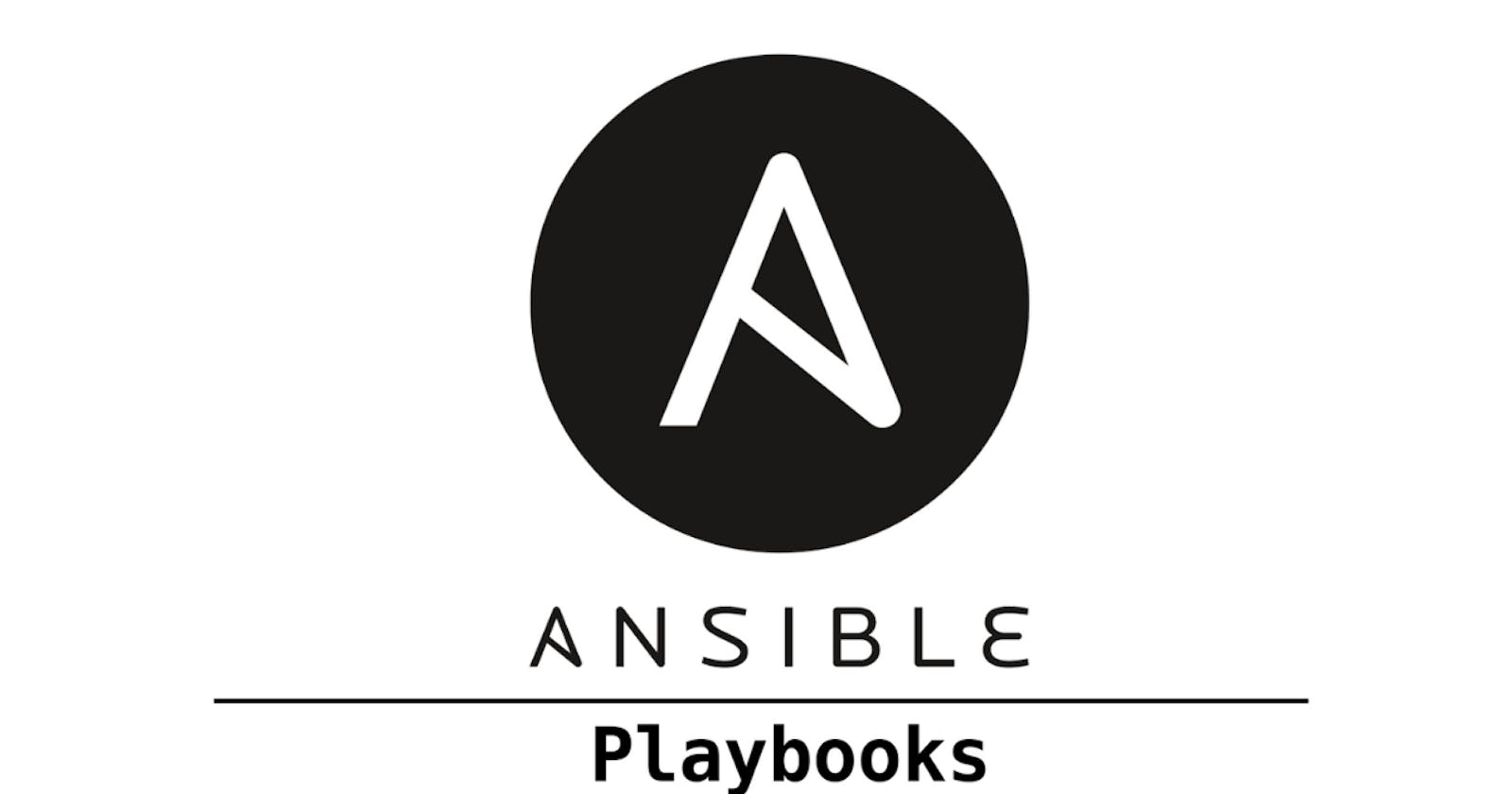Ansible playbooks are YAML files used to define a set of tasks and configurations that should be executed on remote hosts. Playbooks provide a way to automate complex tasks and orchestrate multiple steps in a desired sequence. Here's an overview of Ansible playbooks:
An Ansible playbook consists of a collection of plays, which are the units of work in Ansible. Each play consists of one or more tasks that should be executed on the target hosts.
Syntax:- Playbooks are written in YAML format. Here's a basic structure of a playbook:-
---
- name: Playbook Name
hosts: target_hosts
gather_facts: true|false
vars:
variable_name: value
tasks:
- name: Task Name
module_name:
module_parameter: value
Components:-
name: A descriptive name for the playbook or a particular play/task.hosts: Specifies the target hosts or groups of hosts on which the tasks should be executed.gather_facts: Specifies whether to gather facts about the target hosts before executing tasks. Facts provide information about the host's system, such as network interfaces, IP addresses, etc.vars: Allows defining variables that can be used throughout the playbook.tasks: Contains a list of tasks to be executed on the target hosts. Each task consists of a name and a module with its parameters.
Modules:- Modules are the building blocks of Ansible playbooks and define the desired state of the system. Ansible provides a wide range of modules to perform various tasks, such as managing files, installing packages, configuring services, executing commands, etc.
Task-01
Write an Ansible playbook to create a file on a different server
Create an inventory file for Ansible
[servers]
server1 ansible_host=<Server1_ip_address>
server2 ansible_host=<Server2_ip_address>
[all:vars]
ansible_python_interpreter=/usr/bin/python3

Create an ansible playbook to create a file on a different server
---
- name: This playbook will create a file
hosts: all
become: true
tasks:
- name: Create a file
file:
path: /home/ubuntu/sample.txt
state: touch
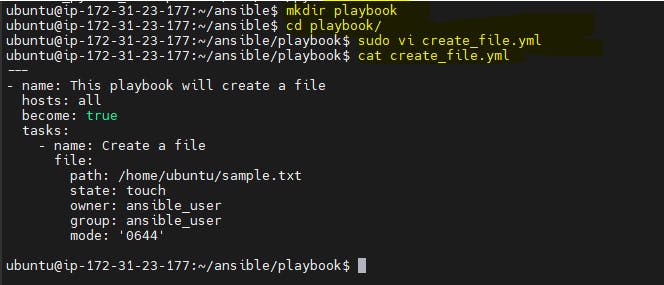
In this playbook, we define a single task that uses the file module to create the file. The path parameter specifies the full path to the file we want to create, and state parameter set to touch which will create the file if it doesn't exist and do nothing if it does exist.
You can run this playbook using the ansible-playbook command
ansible-playbook file-name.yml -i <inventory-file-path> --private-key=<private-key-path>
Ex:- ansible-playbook create_file.yml -i /home/ubuntu/ansible/hosts --private-key=/.ssh/ansible_key
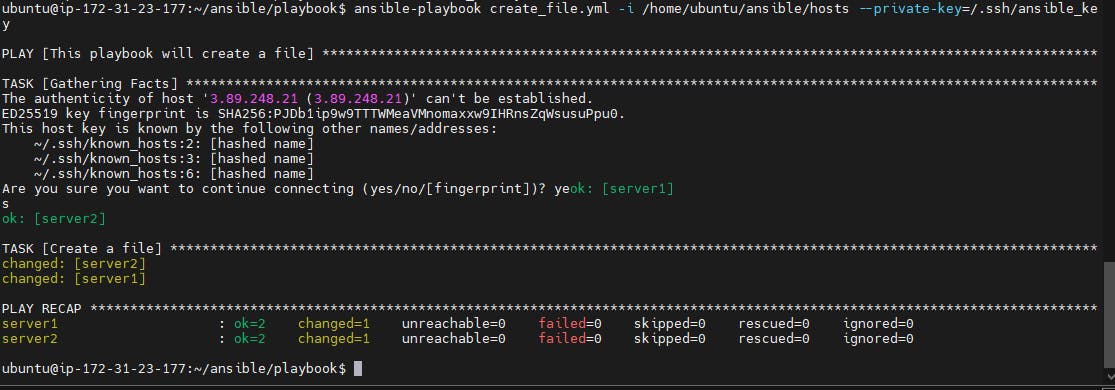
Now lets Verify that the file has been created at the specified location

lets verify also that the file has been created on different servers
ansible all -a "ls /home/ubuntu" -i <inventory-file> --private-key=<key-path>
Ex:- ansible all -a "ls /home/ubuntu" -i /home/ubuntu/ansible/hosts --private-key=/.ssh/ansible_key
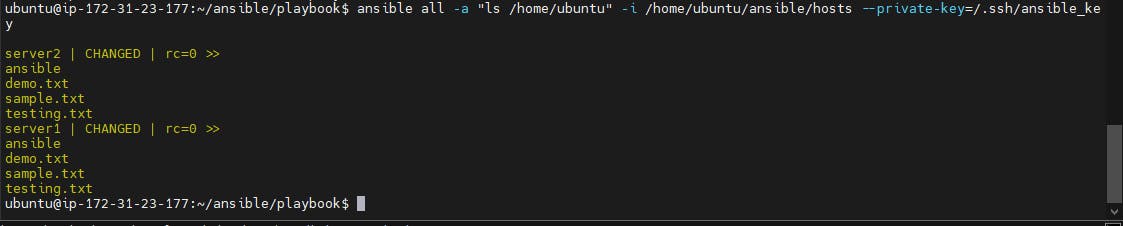
Write an ansible playbook to create a new user
---
- name: This playbook will create a new user
hosts: all
become: true
tasks:
- name: to create a user riju
user: name=Riju
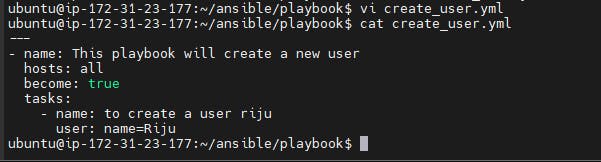
In this playbook, we define a single task that uses the user module to create the new user.
Run playbook using the ansible-playbook command,
ansible-playbook create_user.yml -i /home/ubuntu/ansible/hosts --private-key=/.ssh/ansible_key
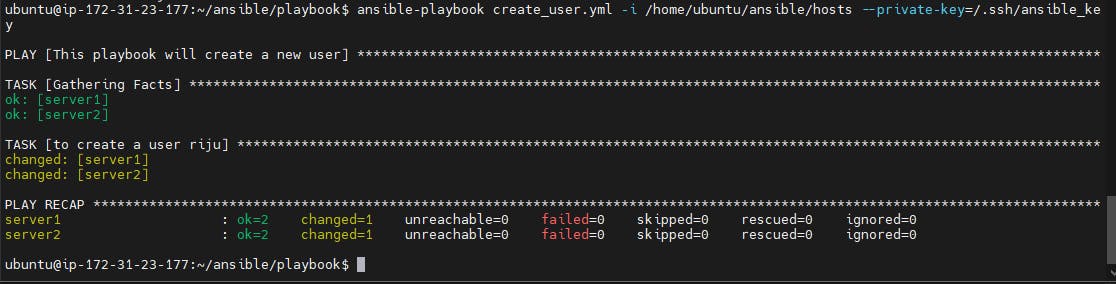
To check if the user has been created, look for the user's name in the /etc/passwd file."
ansible all -a "cat /etc/passwd" -i /home/ubuntu/ansible/hosts --private-key=/.ssh/ansible_key
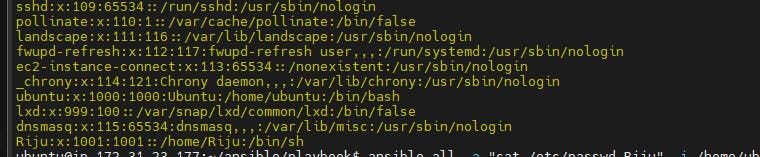
Write an ansible playbook to install docker on a group of servers
---
- name: This playbook will Install Docker
hosts: all
become: true
tasks:
- name: Add Docker GPG key
apt_key:
url: https://download.docker.com/linux/ubuntu/gpg
state: present
- name: Add Docker repository
apt_repository:
repo: deb [arch=amd64] https://download.docker.com/linux/ubuntu {{ ansible_lsb.codename }} stable
state: present
- name: Install Docker engine
apt:
name: docker-ce
state: present
- name: Start and enable Docker service
service:
name: docker
state: started
enabled: yes
name: Descriptive name for the playbook.hosts: Specifies the target hosts or group of hosts where Docker should be installed. Replacedocker_serverswith the appropriate group name from your inventory.become: true: Enables privilege escalation, allowing the playbook to execute tasks with elevated privileges (e.g., usingsudo).tasks: Contains a list of tasks to be executed on the target hosts.name: Descriptive name for each task.apt: Ansible'saptmodule is used to manage packages on Ubuntu.apt_key: Adds the Docker GPG key to verify package authenticity.apt_repository: Adds the Docker repository to the system's package sources.update_cache: Updates the apt package cache to ensure the latest package information is available.service: Manages the Docker service.name: Specifies the name of the service to manage (docker).state: started: Ensures that the Docker service is started.enabled: yes: Enables the Docker service to start automatically at boot.
Run this playbook using the ansible-playbook command,
ansible-playbook install_docker.yml -i /home/ubuntu/ansible/hosts --private-key=/.ssh/ansible_key
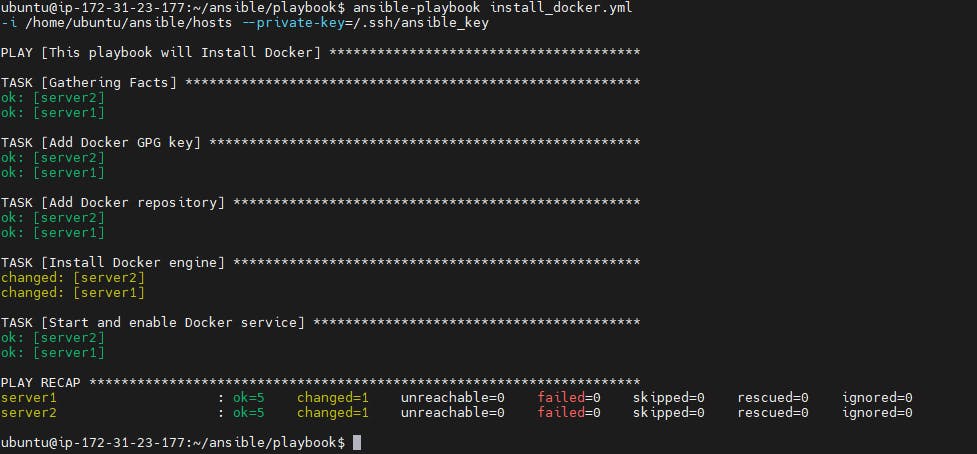
Lets Verify that Docker has been installed on multiple servers.
ansible all -a "docker --version" -i /home/ubuntu/ansible/hosts --private-key=/.ssh/ansible_key
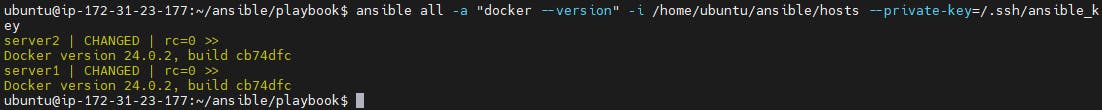
Task-02
Write a blog about writing ansible playbooks with the best practices
Ansible is a powerful open-source automation tool widely used for configuration management, application deployment, and orchestration. One of the core components of Ansible is playbooks, which allow you to define and execute tasks on remote hosts. In this blog post, we will explore the best practices for writing Ansible playbooks, ensuring maintainability, readability, and scalability.
- Start with a Clear Structure:-
A well-organized playbook structure is crucial for readability and maintainability. Here's an example of a playbook structure:
code- name: Playbook Name
hosts: target_hosts
become: yes
vars:
variable_name: value
tasks:
- name: Task 1
<module>: <module_parameters>
handlers:
- name: Restart Service
<module>: <module_parameters>
- Use Descriptive Variable Names:-
Choose descriptive variable names that clearly convey their purpose. Avoid generic names like "var1" or "temp." Here's an example:
codevars:
database_name: mydb
database_user: myuser
- Leverage Ansible Vault for Sensitive Data:-
Use Ansible Vault to securely store and manage sensitive data. Here's an example:
codevars:
database_password: !vault |
$ANSIBLE_VAULT;1.1;AES256
64326230333063343532383531656533393238383233326136386536636330393964616262353235
- Utilize Ansible Roles:-
Roles promote reusability and maintainability. Here's an example structure of a role:
coderoles/
my_role/
tasks/
main.yml
vars/
main.yml
- Implement Idempotent Tasks:-
Make tasks idempotent to ensure consistent results. Use the changed_when attribute to control task behavior. Here's an example:
codetasks:
- name: Install Nginx
apt:
name: nginx
state: present
changed_when: false
- Handle Error Conditions:-
Handle errors gracefully using failed_when and ignore_errors attributes. Here's an example:
codetasks:
- name: Copy Configuration
template:
src: templates/nginx.conf.j2
dest: /etc/nginx/nginx.conf
failed_when: false
- Document Your Playbooks:-
Documenting your playbooks helps with maintenance and knowledge sharing. Use comments to explain complex tasks. Here's an example:
code# Configure Nginx
- name: Copy Configuration
template:
src: templates/nginx.conf.j2
dest: /etc/nginx/nginx.conf
- Use Ansible Galaxy for Community Roles:-
Leverage Ansible Galaxy to utilize community-supported roles. Here's an example of installing a role from Ansible Galaxy:
code- name: Install Role
ansible-galaxy:
name: username.role_name
state: present
- Test Your Playbooks:-
Implement testing methodologies using tools like Molecule and Ansible-lint. Here's an example of using Molecule for testing:
code$ molecule init role --driver-name docker --role-name my_role
$ molecule test
- Version Control and CI/CD Integration:-
Store playbooks in a version control system (e.g., Git) and integrate with CI/CD pipelines. Here's an example using Git and Jenkins:
code$ git add .
$ git commit -m "Added
Conclusion:- Writing Ansible playbooks with best practices in mind not only improves the efficiency and maintainability of your infrastructure automation but also helps in collaboration and knowledge sharing. By following these guidelines and continuously learning from the Ansible community, you can create robust and scalable playbooks that streamline your IT operations and promote DevOps practices.
Thank you for reading!! I hope you find this article helpful!!
if any queries or corrections to be done to this blog please let me know.
Happy Learning!!
Saikat Mukherjee