What is Terraform?
Terraform is an open-source infrastructure-as-code (IaC) tool developed by HashiCorp. It allows you to define and provision infrastructure resources across multiple cloud providers, as well as other infrastructure platforms such as on-premises data centers or software-defined networks. With Terraform, you can declaratively define your infrastructure using a high-level configuration language, and Terraform takes care of creating, modifying, and destroying the necessary resources to achieve the desired infrastructure state.
Key Features of Terraform:-
Infrastructure as Code (IaC):- Terraform enables you to describe your infrastructure in code using a declarative configuration language. This approach allows for version control, collaboration, and reproducibility of infrastructure deployments.
Multi-Cloud and Multi-Provider Support:- Terraform is cloud-agnostic, meaning it can provision resources across various cloud providers, such as AWS, Azure, Google Cloud, and others. It also supports provisioning resources in non-cloud environments, making it versatile for hybrid and multi-cloud deployments.
Resource Graph and Dependency Management:-Terraform builds a resource graph from your configuration, understanding the dependencies and relationships between resources. It then creates or updates resources in the correct order based on these dependencies, ensuring the desired state is achieved.
Plan and Preview Changes:-Terraform provides a plan command that shows you a preview of the changes it will make to your infrastructure before actually applying them. This allows you to review and validate the changes before applying them to avoid any unintended consequences.
State Management:-Terraform keeps track of the state of your infrastructure in a state file. This file stores the current state of all resources provisioned by Terraform, allowing it to manage and update resources accordingly. The state file is also useful for team collaboration and tracking the history of infrastructure changes.
Extensibility:- Terraform has a plugin-based architecture that allows for easy extensibility. You can develop and use custom providers to integrate with infrastructure platforms not directly supported by Terraform, enabling you to manage resources beyond cloud providers.
Community Ecosystem:-Terraform has a vibrant and active community, which contributes to a vast ecosystem of modules and extensions. You can leverage community-created modules to reuse infrastructure patterns and best practices, saving time and effort in building and maintaining infrastructure configurations.
Benefits of Using Terraform:-
Infrastructure as Code:- Infrastructure configurations become versionable, reusable, and auditable code, facilitating collaboration, reproducibility, and change management.
Automation and Consistency:- Terraform automates the provisioning and management of infrastructure resources, ensuring consistent deployments across environments, reducing human error, and enhancing infrastructure reliability.
Cloud Flexibility:-Terraform's multi-cloud support allows you to provision and manage resources across different cloud providers, enabling flexibility and avoiding vendor lock-in.
Scalability and Agility:- With Terraform, infrastructure deployments can be easily scaled up or down, providing agility in response to changing business needs or sudden spikes in demand.
Infrastructure Governance:-Terraform's state management and preview capabilities provide visibility and control over infrastructure changes, helping enforce governance policies and ensure compliance.
Task 1: Install Terraform on your system
Step 1:- You will use these packages to verify HashiCorp's GPG signature and install HashiCorp's Debian package repository.
sudo apt-get update && sudo apt-get install -y gnupg software-properties-common

Step 2:- Install the HashiCorp GPG key.
wget -O- https://apt.releases.hashicorp.com/gpg | \
gpg --dearmor | \
sudo tee /usr/share/keyrings/hashicorp-archive-keyring.gpg

Step 3:- Verify the key's fingerprint.
gpg --no-default-keyring \
--keyring /usr/share/keyrings/hashicorp-archive-keyring.gpg \
--fingerprint
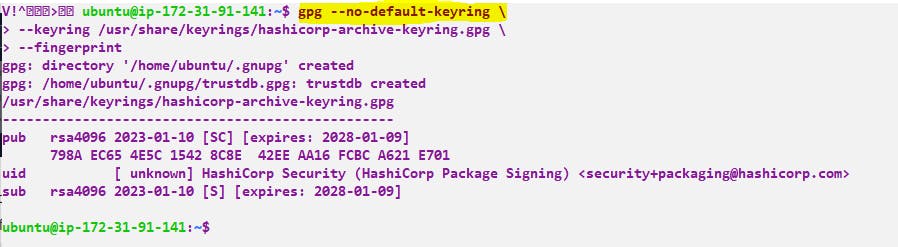
Step 4:- Add the official HashiCorp repository to your system. The lsb_release -cs command finds the distribution release codename for your current system, such as buster, groovy, or sid.
echo "deb [signed-by=/usr/share/keyrings/hashicorp-archive-keyring.gpg] \
https://apt.releases.hashicorp.com $(lsb_release -cs) main" | \
sudo tee /etc/apt/sources.list.d/hashicorp.list

Step 5:- Download the package information from HashiCorp.
sudo apt update

Step 6:- Install Terraform from the new repository.
sudo apt-get install terraform

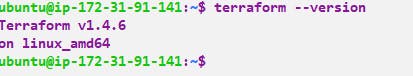
you can follow below the official page to install Terraform
Task 2:-
What is a Resource?
In Terraform, a resource is a fundamental concept that represents a single infrastructure object or component that you want to manage. It could be a virtual machine, a network interface, a security group, a database, or any other entity that exists within your target infrastructure environment.
Resources are defined in Terraform configuration files using a specific syntax and are associated with a particular provider. Providers in Terraform correspond to specific infrastructure platforms or services such as AWS, Azure, Google Cloud, or Kubernetes. Each provider offers a set of resource types that you can use to define and manage the corresponding resources.
Here's an example of defining an AWS S3 bucket resource in a Terraform configuration file:
resource "aws_s3_bucket" "my_bucket" {
bucket = "my-bucket"
acl = "private"
}
In the above example, we are defining an AWS S3 bucket resource using the aws_s3_bucket resource type provided by the AWS provider. The resource block contains the specific parameters for the S3 bucket, such as the bucket name and access control list (ACL). When you run terraform apply, Terraform will provision the specified S3 bucket in your AWS account.
Each resource in Terraform has a unique address or identifier, which consists of the resource type and a local name defined in the configuration. For example, in the above code snippet, the resource address is aws_s3_bucket.my_bucket. This address is used to reference and manage the resource in other parts of the Terraform configuration or in other Terraform modules.
What is Provider?
In Terraform, a provider is a plugin that allows Terraform to interact with a specific infrastructure platform or service. Providers are responsible for understanding the API and capabilities of the underlying infrastructure platform and exposing resources and data sources that can be managed using Terraform.
Each provider corresponds to a specific infrastructure platform or service, such as AWS, Azure, Google Cloud, Kubernetes, or VMware. Terraform has a rich ecosystem of providers, which enables you to manage resources across various platforms using a consistent configuration language and workflow.
Providers in Terraform provide two main components:
Resource Types: Providers define a set of resource types that represent infrastructure objects or components that can be managed using Terraform. For example, an AWS provider may define resource types such as
aws_instancefor EC2 instances,aws_s3_bucketfor S3 buckets, andaws_vpcfor Virtual Private Clouds. Each resource type has a specific set of configuration parameters that can be customized to define the desired state of the corresponding resource.Data Sources: Providers also offer data sources, which allow you to fetch information or query existing infrastructure objects without creating or managing them. Data sources provide read-only access to information such as existing instances, security groups, subnets, or any other metadata that can be used within your Terraform configurations.
Here's an example of configuring an AWS provider in a Terraform configuration file:
provider "aws" {
region = "us-west-2"
access_key = "your-access-key"
secret_access_key = "your-secret-access-key"
}
In the above example, we are configuring the AWS provider with the necessary credentials and specifying the region. This tells Terraform to use the AWS provider to manage resources within the specified AWS region.
By using the provider configuration, you can then define and manage resources specific to that provider in your Terraform configuration files. For example, you can define an AWS EC2 instance resource using the aws_instance resource type provided by the AWS provider.
What is the State file in Terraform? What’s the importance of it?
In Terraform, the state file is a crucial component that tracks the current state of your infrastructure managed by Terraform. It is a JSON-formatted file that contains information about the resources provisioned, their configuration, and other metadata necessary for Terraform to manage and update the infrastructure.
The state file serves several important purposes:
Resource State Tracking:- The state file keeps track of the current state of the infrastructure resources provisioned by Terraform. It records information such as resource IDs, attribute values, dependencies, and metadata. This allows Terraform to understand the existing state of resources and determine what changes are necessary to reach the desired state.
Dependency Management:-Terraform uses the state file to manage dependencies between resources. It builds a dependency graph based on the resource configurations and their relationships. This graph helps Terraform determine the correct order in which resources should be created, modified, or destroyed to maintain the desired infrastructure state.
Change Detection:-When you run
terraform planorterraform apply, Terraform compares the desired state defined in your configuration files with the current state stored in the state file. By analyzing the differences, Terraform identifies the actions required to achieve the desired state. The state file is essential for detecting changes and determining the necessary updates to the infrastructure.Resource Tracking and Management:-The state file allows Terraform to manage and update resources over time. When you apply changes using
terraform apply, Terraform reads the state file, determines the required modifications, and makes the necessary API calls to the infrastructure provider to create, modify, or destroy resources accordingly.Collaboration and Teamwork:-The state file facilitates collaboration when multiple team members are working on the same infrastructure. The state file serves as a single source of truth that team members can share and use to synchronize their local Terraform environments. It ensures consistency across different development environments and enables collaborative infrastructure management.
State Locking:- The state file provides a mechanism for state locking, which prevents concurrent modifications to the infrastructure. When you run a Terraform command that modifies the infrastructure, Terraform acquires a lock on the state file. This prevents others from simultaneously applying conflicting changes, ensuring data integrity and preventing potential conflicts.
It is crucial to store and manage the state file appropriately. Terraform supports various backends for state storage, such as local file storage, remote object storage (like AWS S3 or Azure Blob Storage), or remote state management services (like Terraform Cloud or HashiCorp Consul). Using a remote backend is recommended for production environments to ensure reliability, collaboration, and centralized state management.
In summary, the state file in Terraform is a vital component that tracks the current state of your infrastructure managed by Terraform. It enables Terraform to understand the existing infrastructure, detect changes, manage dependencies, and apply updates to achieve the desired state. Proper state file management is crucial for successful and consistent infrastructure provisioning and management with Terraform.
What is Desired and Current State?
In Terraform, the desired state and current state refer to two different aspects of the infrastructure being managed.
- Desired State: The desired state represents the configuration of the infrastructure that you define in your Terraform configuration files. It is the state that you want your infrastructure to be in, based on your infrastructure requirements and the specifications you provide in your Terraform code.
The desired state is typically defined in Terraform configuration files (usually with a .tf extension) using the Terraform configuration language. These files contain resource definitions, variables, outputs, and other configuration elements that describe the infrastructure components you want to provision and manage.
When you run terraform apply, Terraform compares the current state (as stored in the state file) with the desired state (defined in your configuration files). It then calculates the necessary changes to bring the infrastructure from the current state to the desired state.
- Current State: The current state represents the actual state of the infrastructure resources that Terraform is managing. It is recorded and stored in the Terraform state file, which is a JSON-formatted file. The state file keeps track of the resource IDs, attribute values, metadata, and other information that Terraform needs to manage and update the infrastructure.
The current state is initially populated when you first run terraform apply after defining your infrastructure configuration. It reflects the state of the resources as they exist in the infrastructure environment. As you make changes to your configuration and apply those changes, the state file is updated to reflect the new state of the infrastructure.
The state file is used by Terraform to detect changes, manage dependencies, and apply updates to the infrastructure. It serves as a reference for Terraform to understand the existing state of the infrastructure and calculate the necessary actions to reach the desired state.
By comparing the desired state with the current state, Terraform determines what actions need to be taken to make the infrastructure match the desired state. It can identify resources that need to be created, modified, or destroyed, and it can manage the dependencies between resources to ensure the correct order of operations.
In summary, the desired state represents the infrastructure configuration you define in your Terraform files, while the current state represents the actual state of the infrastructure resources as recorded in the Terraform state file. Terraform uses the current state as a reference to detect changes and manage the infrastructure to reach the desired state specified in your configuration files.
Thank you for reading!! I hope you find this article helpful!!
if any queries or corrections to be done to this blog please let me know.
Happy Learning!!
Saikat Mukherjee

